Download Tray Icon
Advertisement
TrayIconHider v.2 51
Tray Icon Hider is a software which can hide tray icon with a hotkey.
Advertisement

System Tray Cleaner v.3.5
System Tray Cleaner is a simple tool that helps you quickly and easily remove unwanted icons from your Windows system tray.
LanSpeed2 v.3.0.7
This software will monitor traffic on your LAN adapter. Traffic can be represented numerically or graphically. When the main screen is hidden, a tray icon keeps you informed of any upload or download traffic.
NginxTray v.1.0
Manage easily Nginx Web Server by a Tray icon. NginxTray allow you manage easily Nginx Web Server by a Tray icon.To use NginxTray, there are few simple steps to do: 1. Download the last version of NginxTray 2. Extract the zip 3. Execute

Vladstudio Companion
Vladstudio Companion automatically changes your desktop background with Vladstudio wallpapers downloaded in random order. Or, just double-click the tray icon to get new random wallpaper anytime! It also shows a small notificaion popup when a new
HideOutlook v.1.0.0018
Ever wanted the ability to hide Outlook or to minimize it to the sytem tray? Now you can! HideOutlook creates a Tray Icon, and allows you to show and hide Outlook by clicking the icon. It can also be set to hide Outlook when you minimize it.
Hide Outlook Express v.1 1
Ever wanted the ability to hide Outlook Express or to minimize it to the sytem tray? Now you can! Hide Outlook Express creates a Tray Icon, and allows you to show and hide Outlook Express by clicking the icon.
NetGraph - network monitor v.2.0.4.23
The NetGraph - network monitor 2.0 is a software network-monitoring program that enables users to see at a glance the activities on their networks including the volumes of traffic with four simple graph mode indicators.
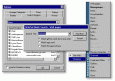
WebFoil Quick Search v.2.0
Search the web with over 80 search engines grouped into 18 categories and two channels straight from the windows system tray. Simply click on the tray icon, select a category and enter your search words.
TrayCD v.1.2
Eject the cd tray via a tray icon. TrayCD lets you eject and insert your cd-rom drives via a tray icon. Middle-click the tray icon to toggle the second cd-rom drive. TrayCD is a C port of one of my old Delphi programs. The source and executable from
TrayCD Portable v.1.2
TrayCD lets you eject and insert your cd-rom drives via a tray icon.